Map builder
A downloadable Map editor for Windows
I. Description:
This is a map builder for one of my dropped projects.
The editor is used to build tile-based maps. It has multiple layers support, simple import/export feature, an intuitive user interface, and is very light as well.
However, you are not likely to use it for any other purposes because it only contains 1 map asset.
You can contact me for the source code at my gmail.
II. How to use:
Buttons:
1. Open: open an existing file. There is an existing file for you to test in 'output'->'map.out'.
2. Save: save your current work, saved files are in 'output' folder.
3. Close: clear workspace, it will not affect saved files.
4. Enlarge: add more grids to screen.
5. Layer stack: change layers' visibility and show active layer.
Mouse:
- Scroll: zoom in/out.
- Middle mouse + drag: move the view.
- Left mouse: apply command.
- Right mouse: dismiss command.
Keyboard:
- A: add tile. Note that if the tile is placed on an existing tile in the same layer, it will replace the first one.
- X: delete tile, both add and delete will only affect the active layer.
- Z: choose another tile.
- ctrl + O: open file.
- ctrl + S: save file.
- ctrl + numpad 0: set default view.
Download
Install instructions
First, you download the file and extract it. Inside the extracted folder there is a file called "MapEditor.exe".
Run it and you can use the editor.

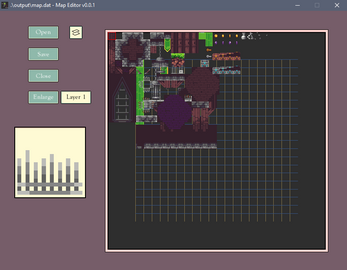
Leave a comment
Log in with itch.io to leave a comment.